To install the Hype Racing System, follow these steps:
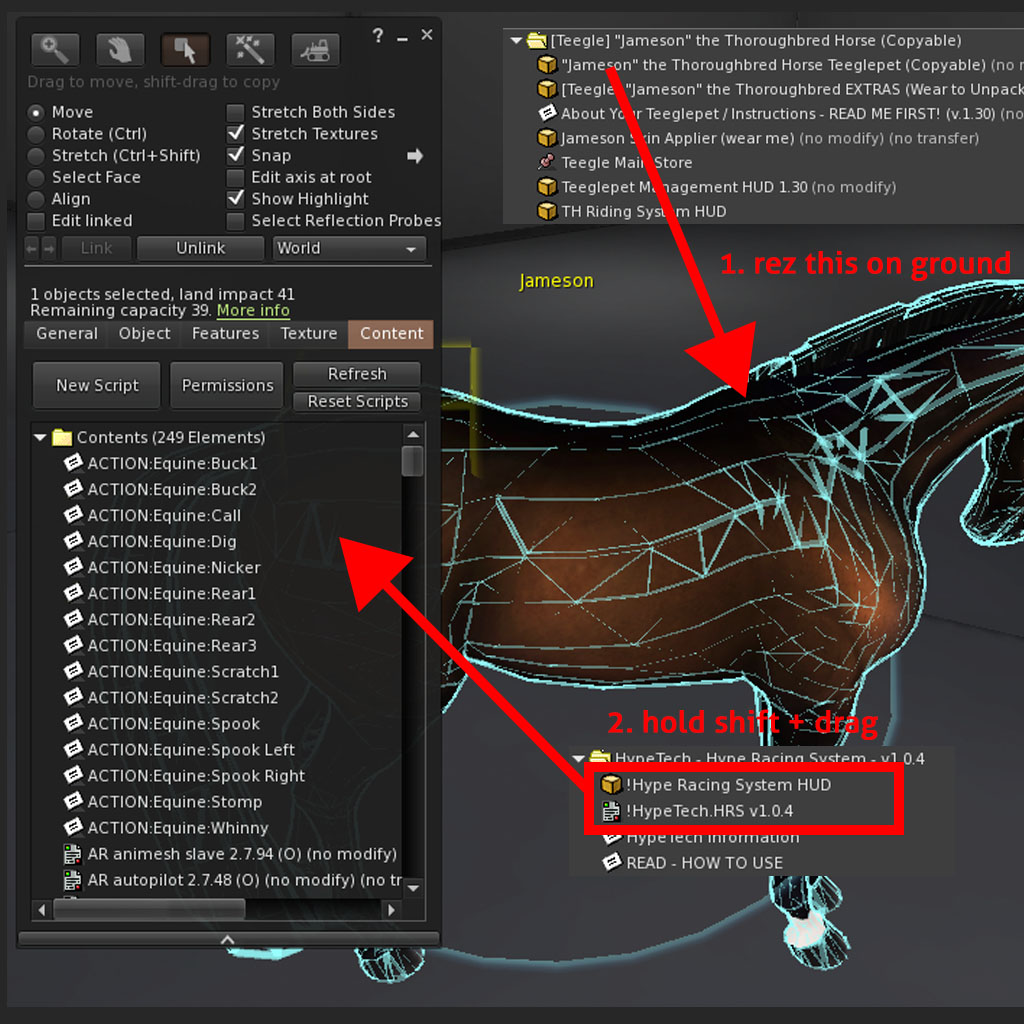
After purchasing the product:
- You will receive an object in your inventory. This object is an unpacker, wear it, and you will receive a folder containing a HUD, a script, and a notecard with documentation.
(Optional) Customize the HUD Options:
- If you want to customize the theme or message settings from the default configuration, wear the HUD, adjust the theme and/or message options, then remove it.
1. Rez TeeglePet Horse:
- Rez your TeeglePet Horse on the ground.
2. Install HypeRacing System:
- Edit your Teeglepet Horse and go to the Contents tab. Wait for the contents to load completely. Drag the HUD and the script from your inventory into the horse’s contents.
You're all set! You can now use your Teeglepet Horse.
To install the Hype Racing System, follow these steps:
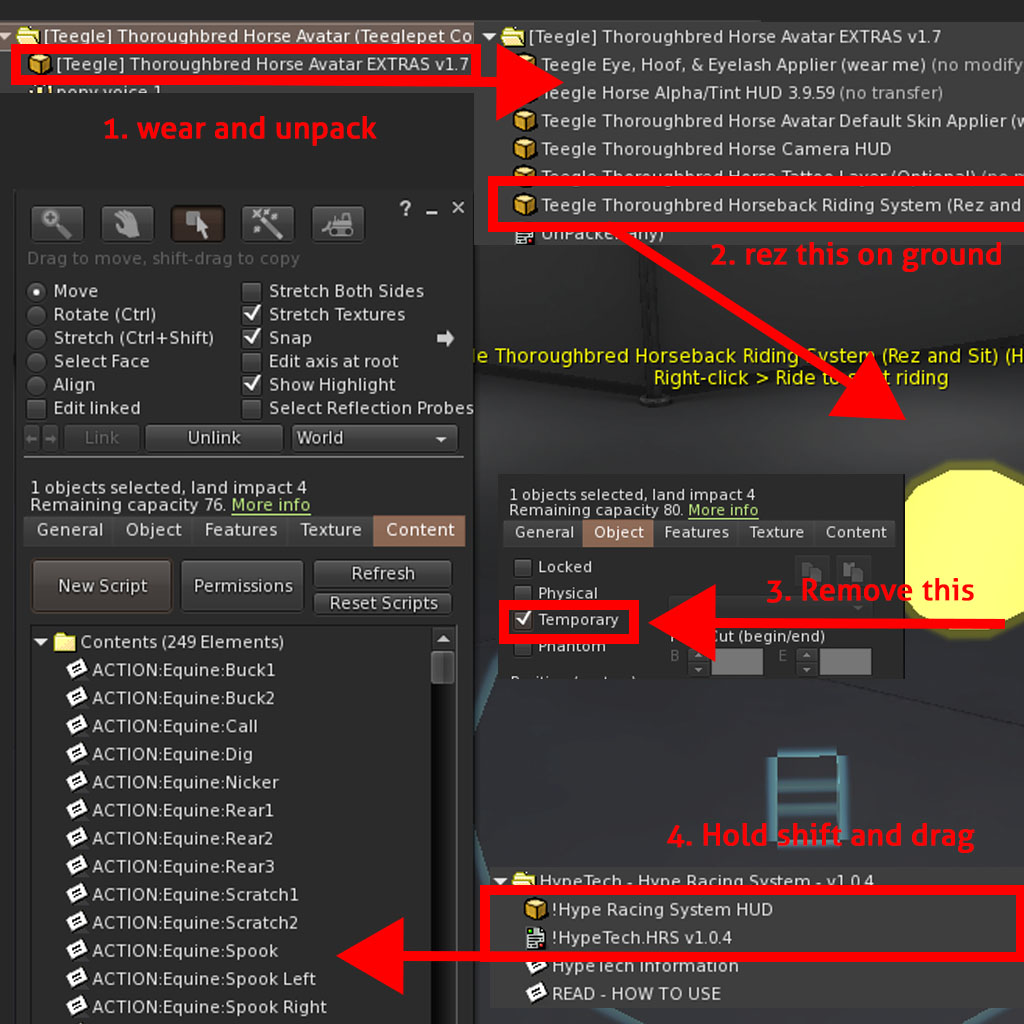
After purchasing the product:
- You will receive an object in your inventory. This object is an unpacker, wear it, and you will receive a folder containing a HUD, a script, and a notecard with documentation.
(Optional) Customize the HUD Options:
- If you want to customize the theme or message settings from the default configuration, wear the HUD, adjust the theme and/or message options, then remove it.
1. Unpack Horse Avatar Extras:
- Check your TeeglePet avatar folder and wear Horse Avatar Extras to unpack.
2. Rez TeeglePet Horseback Riding System:
- Rez your TeeglePet Horseback Riding System on the ground.
3. Remove Temporaly:
- Edit your TeeglePet Horseback Riding System and go to the Object tab. Disable the Temporaly option, if you take longer than 1 minute to remove this, the object will disappear.
4. Install HypeRacing System:
- Edit your TeeglePet Horseback Riding System and go to the Contents tab. Wait for the contents to load completely. Drag the HUD and the script from your inventory into the horse’s contents.
You're all set! You can now use your Teeglepet Horse.
Below is a breakdown of what each HUD option does, referencing the number and image provided:
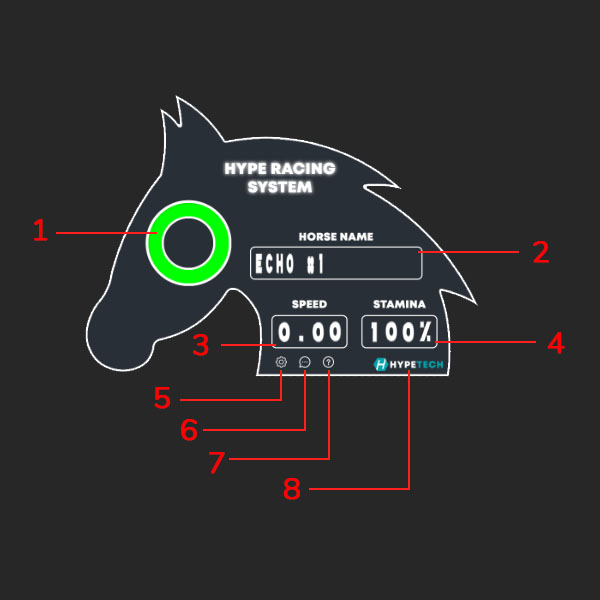
1. Stamina Indicator (Circular Display):
- Green (100-61%) - High stamina
- Yellow (60-26%) - Moderate stamina
- Red (25-1%) - Low stamina
- Grey (0%) - Fatigue mode (remains until fully regenerated).
2. Horse Name:
- Displays the name of the horse you are currently riding.
3. Speed Indicator:
- Shows the real-time speed of your horse while racing.
4. Stamina Percentage (Numeric):
- Displays the exact percentage of available stamina numerically.
5. HUD Theme Selector:
- Opens a menu to change the HUD theme to different colors.
6. HUD Notifications Toggle:
- Activates or deactivates information messages related to HUD actions.
7. Help Guide HUD Link
- Opens a web link to this help document.
8. Teleport to Main Store:
- Clicking the HypeTech logo teleports you to the main store.
Below are the keys for this system, corresponding to the numbers and the image provided:
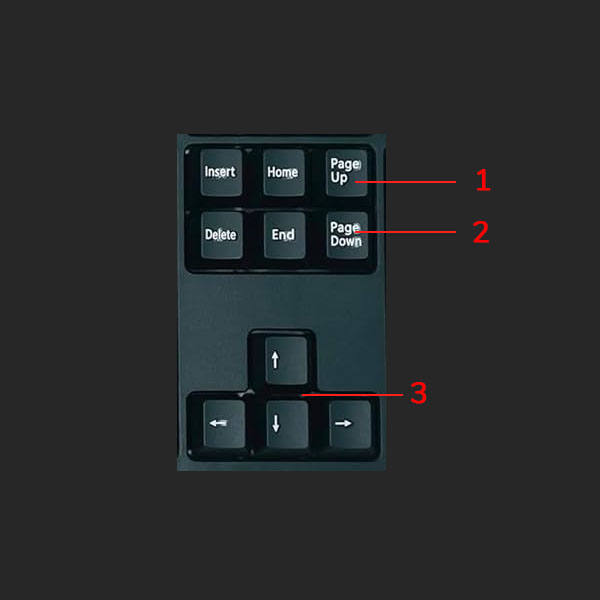
PageUp or E - Jump:
- Press to make the horse jump.
PageDown or C - Speed Boost:
- Press to activate or deactivate the speed boost.
Movement Keys or WSAD - Horse Direction:
- Use to control the direction the horse runs.
Below are all the statuses the HUD can have, along with an explanation of what each number represents.

1. Normal:
- This is the default status and the boost is not in use.
2. Boost at Green:
- This is the status when the boost is active and stamina is between 61% and 100%.
3. Boost at Yellow:
- This is the status when the boost is active and stamina is between 26% and 60%.
4. Boost at Red:
- This is the status when the boost is active and stamina is between 1% and 25%.
5. Fatigue:
- This is when you enter fatigue because your stamina has dropped to 0%.
6. DSQ:
- This is when the race host disqualifies you for some reason.
Why does HypeRacing only work with horses rezzed on the ground?
For us, fair play is the most important thing, and we want to ensure that no one cheats. This is the only way to guarantee that no one gains extra speed using other HUDs. To modify the speed of a rezzed horse, you need to have a script inside it, which can be detected. However, HUDs are not detectable.
In regular races, everyone runs at the same speed, and there's no excitement. What makes Hype Racing System different?
- A lot! Hype Racing System features a boost system with stamina, when you activate it, you gain more speed, but your stamina depletes. You'll need to manage it carefully because once you deactivate the extra speed, your energy starts regenerating.
What happens if my stamina drops to 0 during a race?
- If your energy drops to 0, your horse will enter fatigue mode, reducing its normal speed for 20 seconds. During this time, the speed boost cannot be used. Once the period ends, your horse will regain its normal speed, and the speed boost will become available again.
What happens if the race host disqualifies me during a race?
- When disqualified, your horse switches to trot and phantom mode, the boost is disabled and cannot be used. You are then out of the race, and your results will no longer be counted.
Can I use HypeRacing with a TeeglePets horse avatar?
- Yes, starting from version 1.0.5 or later, if you're using a TeeglePets horse avatar, you can use the rez ball version to ride your avatar horse, with support for up to 3 avatars mounting you.